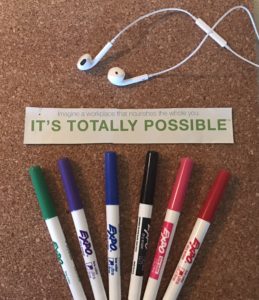With the new year off to a big launch, many folks are on the “get organized” band wagon for a functional, feel-good office. Having systems that work for YOU is key and the good news is…there is no “one size fits all” way to organize an office! WOOHOO!
If you have tried and failed with cookie-cutter systems in the past, they probably weren’t the right systems for YOUR style of learning and processing information. However – there is hope! Aren’t you relieved?! Whew!
What learning type are you and how do you organize for your type? Minneapolis-based organizer Louise Kurzeka shared these tips via the Quickbooks blog:
Visual Learners
You need to have your information readily available, where you can see it, not tucked away in a file cabinet. Out of sight is truly out of mind for you. A completely clear desk is not the best goal for a visual learner.
Your office should include:
- Bulletin boards for displaying memos, messages, and other info.
- A desk with a glass top, under which you can slide frequently used phone numbers, your desk calendar, and other tidbits.
- Color-coded file folders, so you can find information more quickly.
- Organizers on your desk that let you see your files, such as a step-up, angled rack with files facing you.
Auditory Learners
You process information better by hearing it than by reading it.
Your office should include:
- A music source, such as a CD player, plus headphones if others work nearby.
- Devices with sound alarms — your computer calendar should be set to alert you by sound, not just text; your phone or PDA also should be set up with auditory cues.
- A mini-recorder so you can take notes and tape meetings.
Kinesthetic Learners
You need to be able to touch things and to move — to have some sort of physical involvement with your information. Kinesthetic learners are also referred to as tactile learners.
Your office should include:
- Highlighters, so you can highlight what you read (the physical act of underlining helps you retain the information).
- A dry-erase board, where you can write ideas
Flip-chart “sticky” pages — large-sized “post-its” that you can put on your walls as you brainstorm projects. - A chair you can move in, whether it’s to sway back and forth or roll across the office.
Don’t worry if you don’t fall into just one learning type. As with most typing systems, we are each a little bit of this and a little bit of that. Try on these ideas until you find the one that is your Goldilocks “just right!”